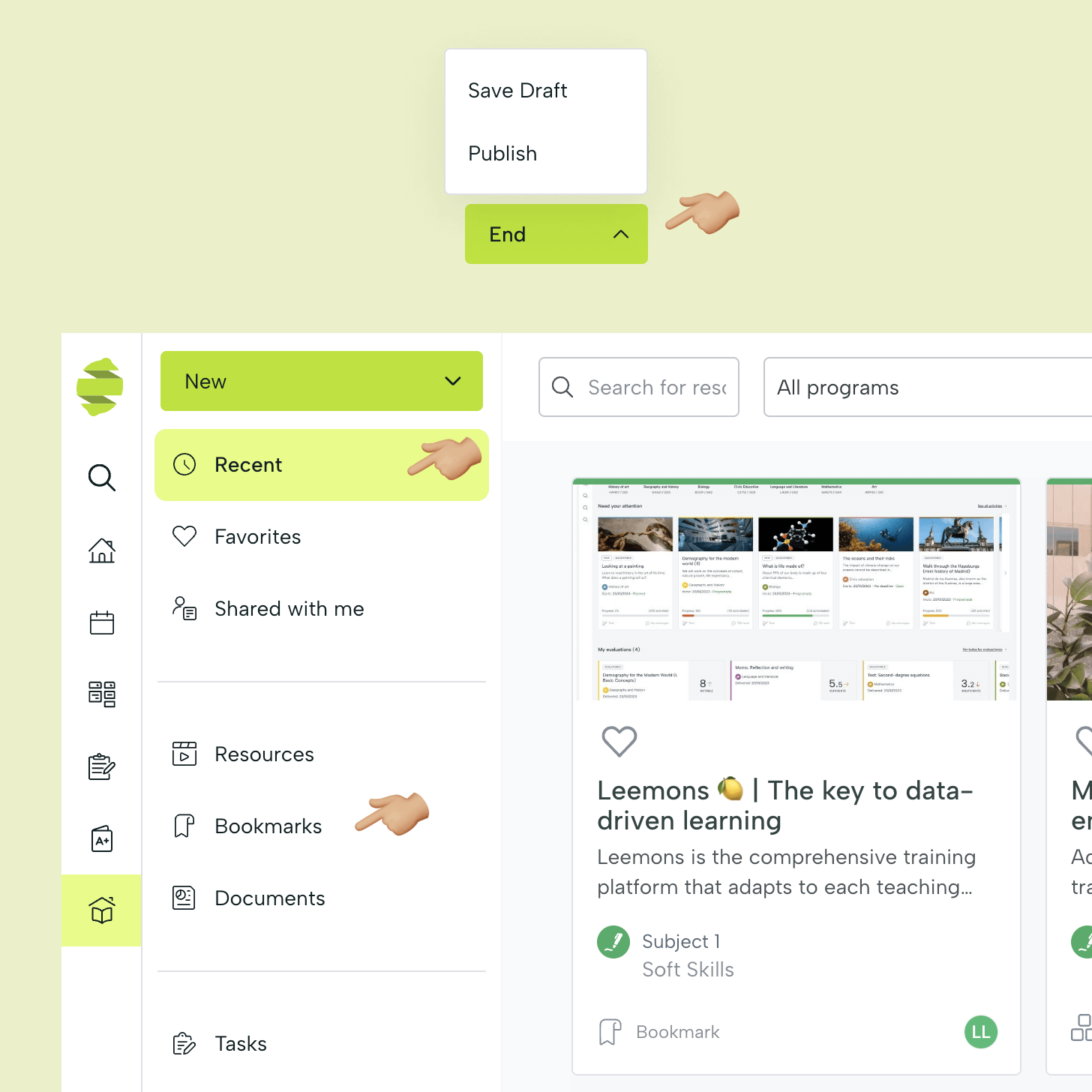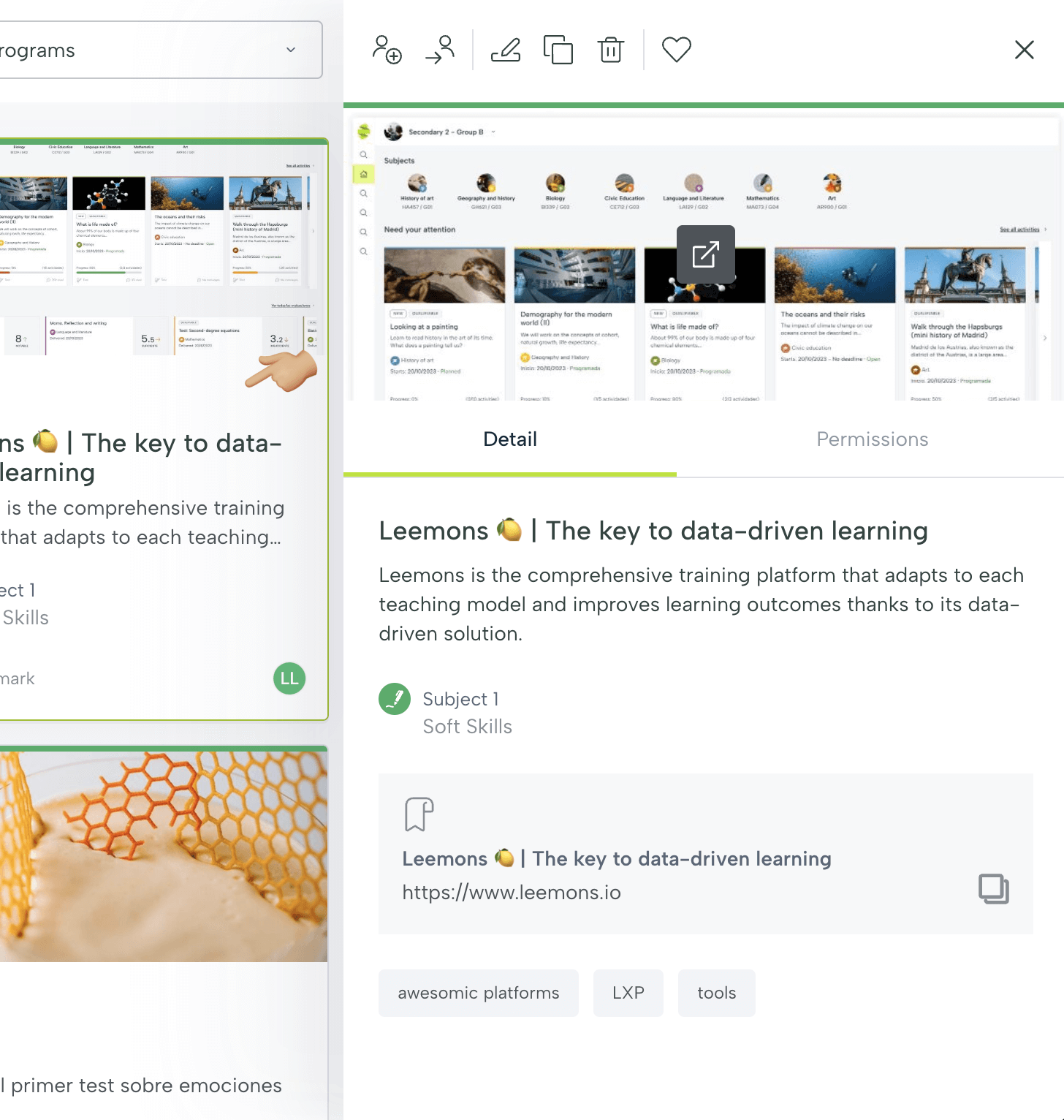Creating Bookmarks
Bookmarks allows you to link external content to Leemons and organize it in a simple and accessible way.
One of the main headaches in digital teaching is knowing where all the resources we need to use on a daily basis are located.
The Bookmarks tool allows you to save links to websites, tag them, organize them by subject and share them with other colleagues, students or teachers.
Step by Step
About Bookmarks
Bookmarks are stored in the Bookmarks section of the Leemons library. To create a new bookmark you must click New Bookmark in that section or you can also create it from any other section by clicking the New button in the upper left corner and choosing "Bookmark".
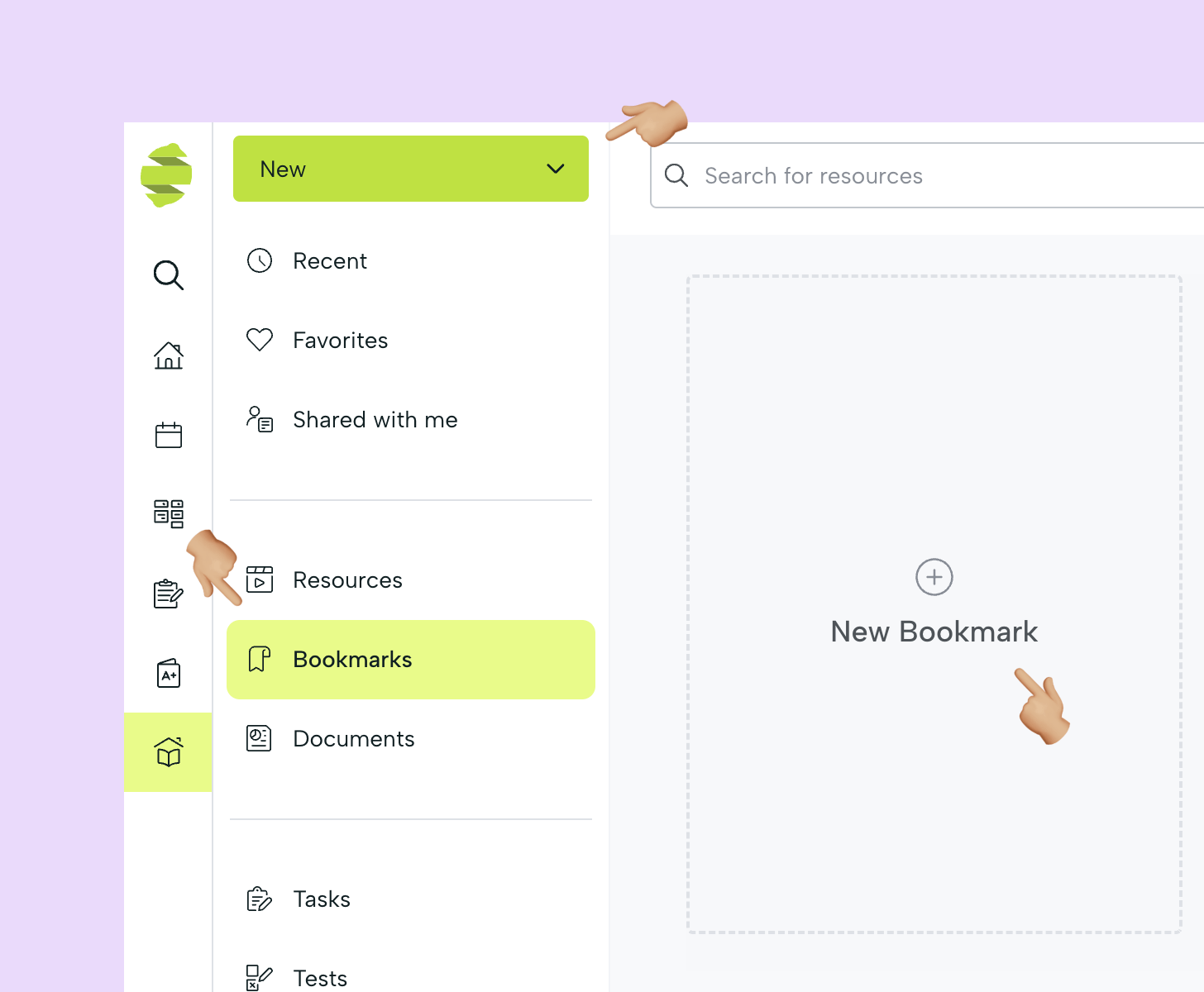
Select the page to bookmark
Copy the address of the web page to be saved and click the "Check URL" button. The information on the web page will be automatically transferred to the bookmark.
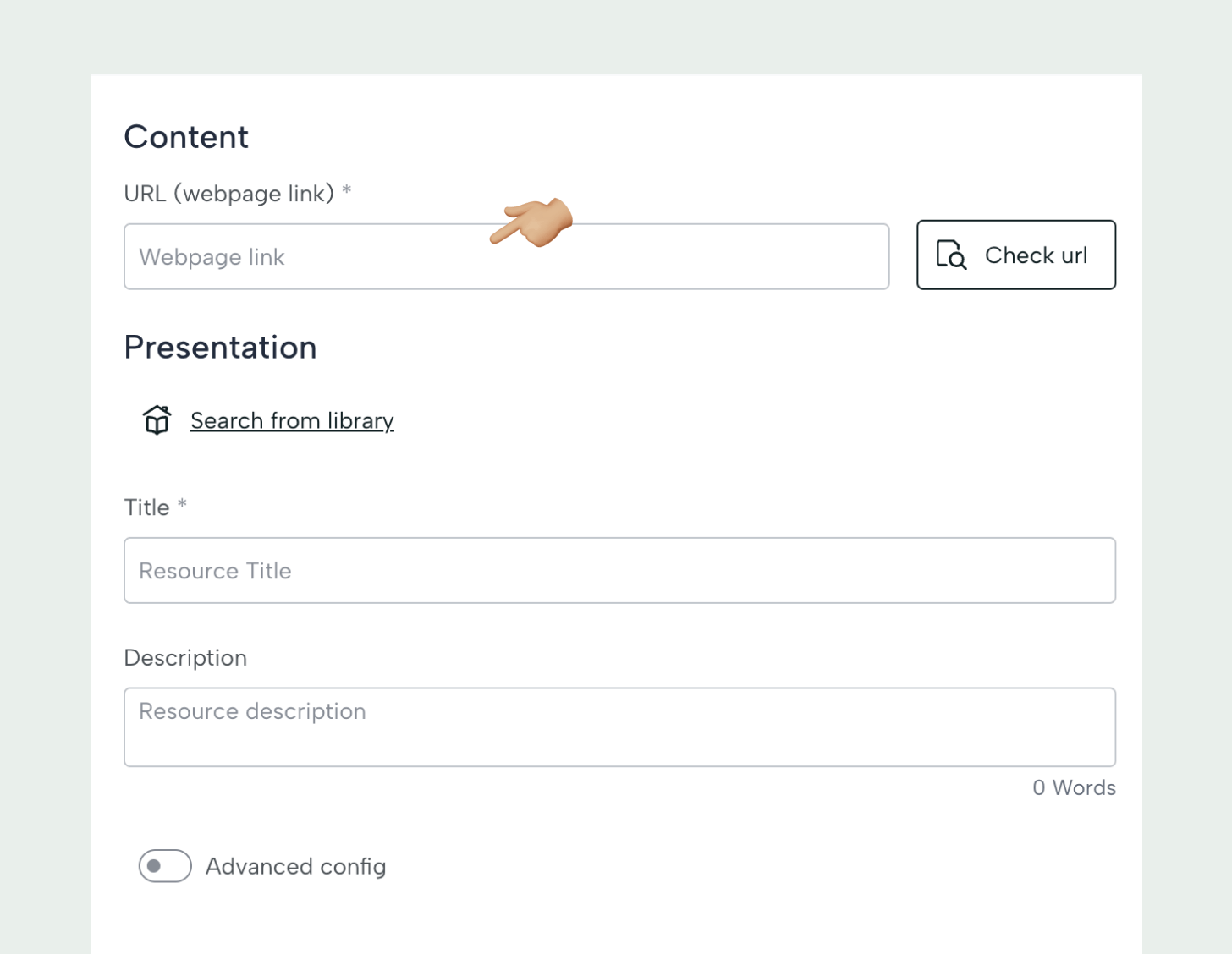
Dumping of the information
The information on the web page will be automatically transferred to the bookmark. If you want to correct the information or change the front page you can do it by editing the form directly.
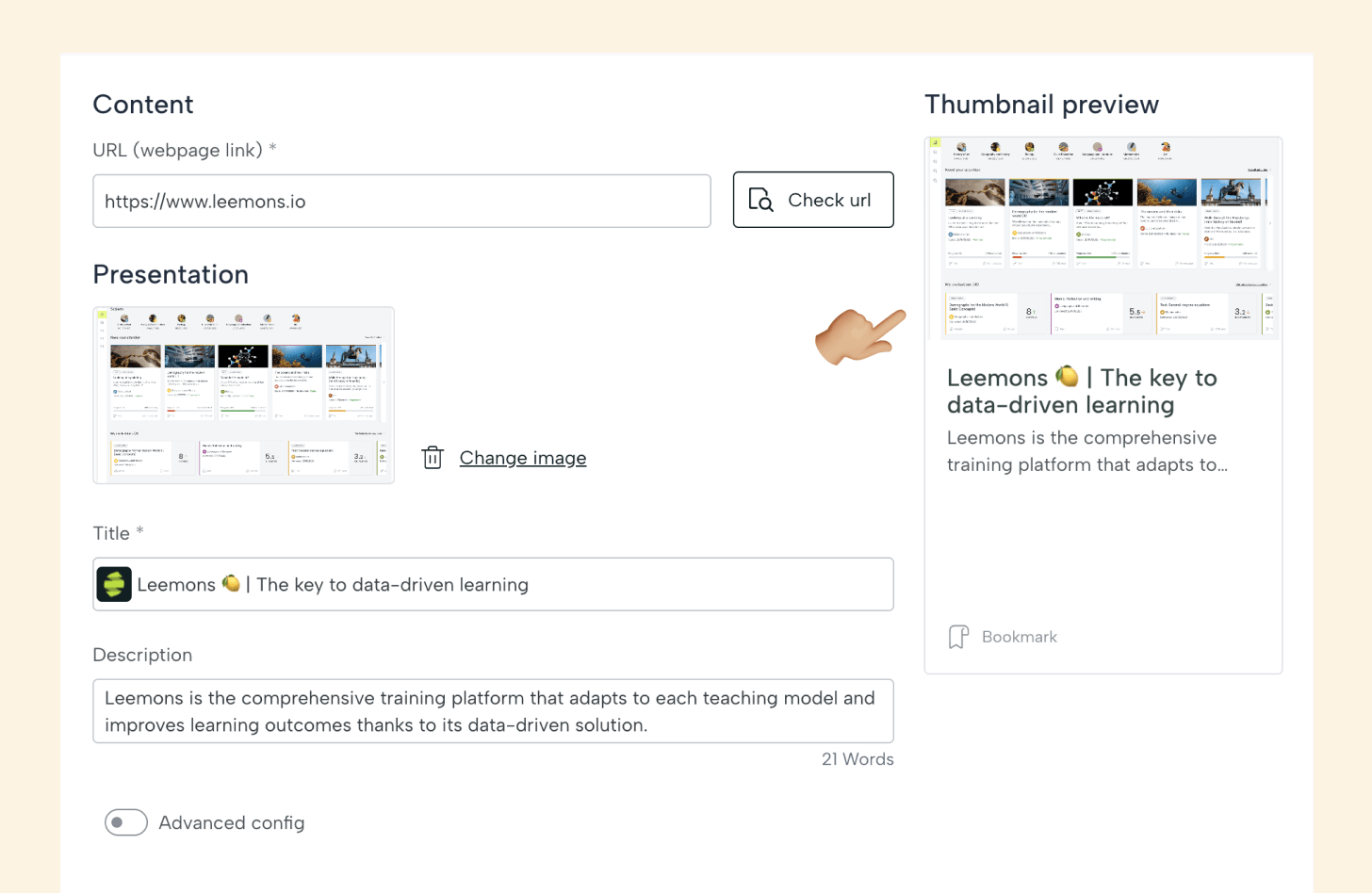
Labeling and categorization
At the bottom of the creation window you can activate the "Advanced config" option.
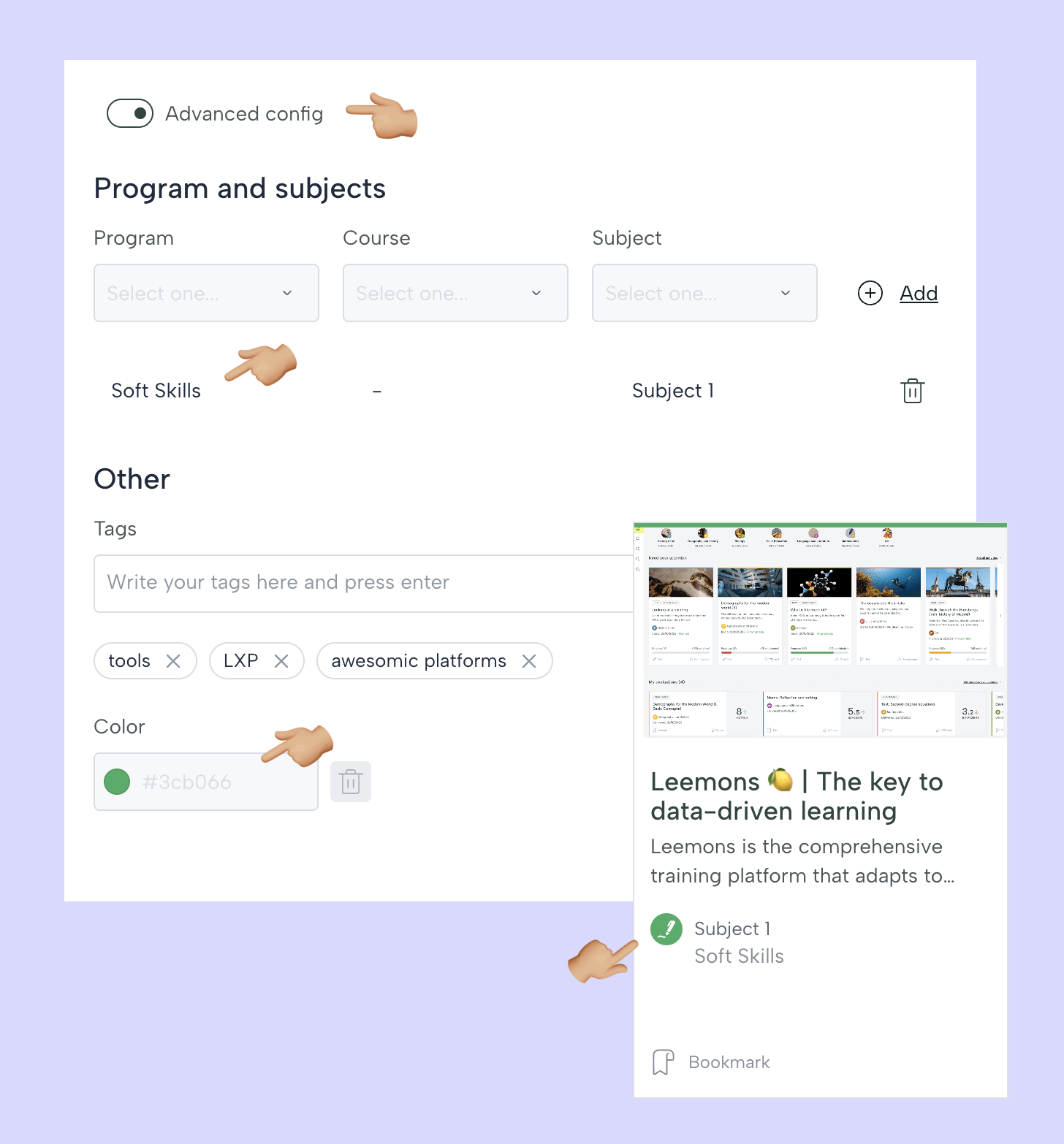
In this section you can label the bookmark with a subject or several subjects. In this case the color of the card will be the color of the subject and you will not be able to change it.
In addition you can add custom labels so that it will be easier to find it later.